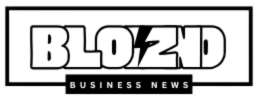Setting up a cloud-based POS system for payroll can be an intimidating task, especially for small business owners and those without extensive technical knowledge. Fortunately, the process doesn’t have to be difficult or complicated.
With the right steps, you can quickly and easily set up a secure and efficient point of sale (POS) solution that will help streamline your payroll processes.
What is a POS system?
A Point of Sale (POS) system is a computerized system that can be used to track sales, process payments, and calculate taxes. It’s generally made up of hardware components such as a cash drawer, barcode scanner, and receipt printer, among others.
Also, POS systems often have software that can be used to track inventory, generate reports for tax purposes, and more.
Why Do I Need A Cloud-Based Pos System?
A cloud-based POS system offers businesses several advantages over traditional on-premises solutions.
For example, the cloud offers scalability and flexibility, meaning businesses can add or remove features as needed. It also cuts down on upfront costs associated with hardware, since most of the infrastructure necessary for a POS system is managed by the provider. Additionally, cloud-based systems provide more robust security for sensitive data.
Steps to Setting Up a Cloud-Based POS System for Payroll software
Follow the steps below to make sure your transition goes as smoothly as possible.
Choose a Provider
The first step in setting up a cloud-based POS is to choose the right software solution for your needs. Look for a platform that offers secure encryption and authentication protocols, as well as easy integration with other business systems such as accounting, inventory management and more.
Additionally, consider how easily the system will allow you to add users and customize the settings.
Set-up the Terminal
Once you’ve chosen your software, it’s time to set up the POS terminal itself. This will involve connecting the terminal to a computer or laptop, as well as setting up any necessary hardware such as printers, scanners and card readers.
Make sure that all of your devices are securely connected and that the terminal is placed in an area that’s easy to access and away from potential security threats.
Configure the Payroll software
Next, you’ll need to configure the software with your business information and settings. This will involve entering all of your employee data, including their payment details, tax information and more. Additionally, make sure to set up any necessary integrations with other business systems.
Utilise the System
Once the software is set up and configured, it’s time to start using the system for payroll processing. This will involve collecting employee information, calculating wages and taxes, as well as handling any necessary payments or deductions.
It’s important to ensure that all of your employees are correctly classified and paid according to their specific job roles.
Test the System
After setting up the system, it’s important to test it out to make sure everything is working properly. This includes running mock transactions and ensuring that they are being recorded in the system correctly.
Train Employees
Finally, you’ll need to train your employees on how to use the new POS system. This includes basic operations such as entering items into the register and processing payments, as well as more advanced functions like generating reports and managing inventory levels.
Regularly Maintain the System
Finally, you’ll need to make sure that your cloud-based POS system is properly maintained and monitored. This involves regularly checking for any updates or security patches and ensuring that all of your business data is secure from cyber threats.
You should have processes in place to back up your system in case of an emergency or outage.
Tips for a Successful Transition
1. Allow enough time. Don’t try to rush the setup process. Make sure you give yourself plenty of time to research, configure, and test the system before launching it officially.
2. Communicate openly and often. Keep your employees involved in the process by providing updates on progress and asking for their feedback as needed. This will help ensure that everyone is on the same page and that any issues can be addressed quickly.
3. Prioritize security. Make sure you take the necessary steps to secure your POS system, including setting up firewalls and encrypting data. This will help protect both your business and your customers from cyber threats.
Setting up a cloud-based POS system for payroll can be a daunting task, but with the right preparation and resources, it doesn’t have to be.
Takeaway
By following these steps, you can quickly and easily set up a secure cloud-based POS system for payroll processing. With the right tools and processes in place, you’ll have an efficient solution that will help streamline your payroll processes and make it much easier to manage employee information. Good luck!