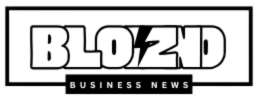Domain transfer is a process wherein you transfer your registered domain name from one provider to another. Domain transfer can be done for several reasons, such as better pricing, services, and management.
This blog will act as a simple guide for the transfer of domain names in 2025. Businesses prioritising reliable domain hosting services and not being happy with their present service keep reading.
Domain Transfer Process in 2025
1. Understand Eligibility for Domain Name Transfer
The first step in the domain name transfer process is understanding your eligibility. The eligibility criteria may depend on the domain extension you choose. Certain domain extensions are country-specific, so there may be different restrictions.
To understand your eligibility, contact your current domain providers and get details about the domain transfer process.
2. Start Preparation for Domain Name Transfer
Get your domain information, such as your personal details, contact information, email, etc., reviewed on the WHOIS website. Ensure all these details are updated with correct information, which will be helpful during the domain transfer process.
Also, make sure the email associated with your domain is accessible and active. The email shall be a medium of communication during domain name transfer. You can update the information with the help of your current domain registrar.
3. Disable Domain Lock
The next step in domain name transfer is disabling the domain lock. The steps for deactivating this may depend on the provider. Usually, you will find the setting under the domain security tab or transfer setting tab.
4. Get Authorisation Code
To start with your domain name transfer process, you need access to your authorisation code from your present provider. The code is a special identifier that acts as evidence of your domain ownership.
5. Select New Registrar and Provide Authorisation Code
Now, with the selected domain registrar, start your domain name transfer process. Once you have logged in and created an account, you will have to submit the authorisation code provided by the current provider.
6. Make Transfer Payment & Approval for Transfer
Make payment according to the process mentioned by your new domain registrar. Then, your request for domain name transfer will be registered with the new provider.
In this step, both registrars will communicate, authenticate the code and authorise the transfer. You will receive all the information through authorised mail from your current provider.
7. Prepare for Domain Ownership Changes
● Updating Namesaver
Nameserver is responsible for managing your domain DNS records, including email services and website hosting. You need to contact your new domain registrar for information on how to update Namesaver.
● Website File Transfer
Domains related to the website can use new providers for help with the file transfer process.
● Renew Registration of Domain
Ensure your domain name is not about to expire during the domain name transfer process. Remember, the transfer does not ensure renewal.
So, if your domain is about to expire, renew it first, then proceed with the domain transfer process. This will ensure you do not face downtime or ownership loss.
8. Conform Domain Ownership
Once you are done with the domain name transfer process, confirm your owner and go through and update the domain settings. This includes email forwarding, domain privacy, configuring DNS records, etc.
Conclusion
Domain name transfer is not a complex process if you follow these straightforward steps. Ensure you are ready before starting.
Start your domain transfer today and simplify it by following each step concisely as given above. Remember, there is nothing like a cheap domain transfer, so always prioritise a reliable provider for quality service.